
So, after two (1 and 2) attempts at making a dock for my ipod, I decided to make another. Apparently this is some sort of addiction or something. To ease my withdrawl symptoms, I headed off to Radio Shack for some parts. Instead of fabricating the dock, I decided to use something a little easier--if not less impressive--and went for a small, black project box. I also wanted to use the dock adaptors that come with the new (5th gen.) iPods, but those are white. I knew a paint job would never look as good as colored plastic, but luckily, there was a solution. I was able to use an identical dock adaptor that comes with an iPod/clock/radio combo (similar to the iHome) which just so happened to be black. Additionally, I wanted not only audio and USB data transfer/charging, but I wanted video out capbablity (for those of you that pay attention to such things, this is exactly two more capabilities than my dock 2.0--USB data and video out) Originally, I wanted to have a complete female 30-pin iPod dock connector port in the back (just like the official Apple dock), but the soldering turned out to be much too insanity-inducing. So, I changed my plans midway through, and went with just a USB port. Now, onto the making of the dock.
Parts:
- small (3" x 2" x 1") Radio Shack project box
- iPod dock adapter
- female USB port
- female stereo headphone (1/4") port
- female S-video port
- male 30-pin iPod dock connector
- wire
Making the Case
The main body of the dock was now complete (save for a few small holes for the various ports). All that was left to do was electronic work, which included wiring the 30-pin dock connector to the USB, audio, and S-video ports. But first, I had to prepare the specimens!
Wiring the Connections
I did a lot of research on various pin-outs--S-video, USB, and 30-pin iPod connector and figured out how everything had to be wired up. You can find help on soldering the teensy iPod connector pins here. Here's a diagram of the dock wiring:
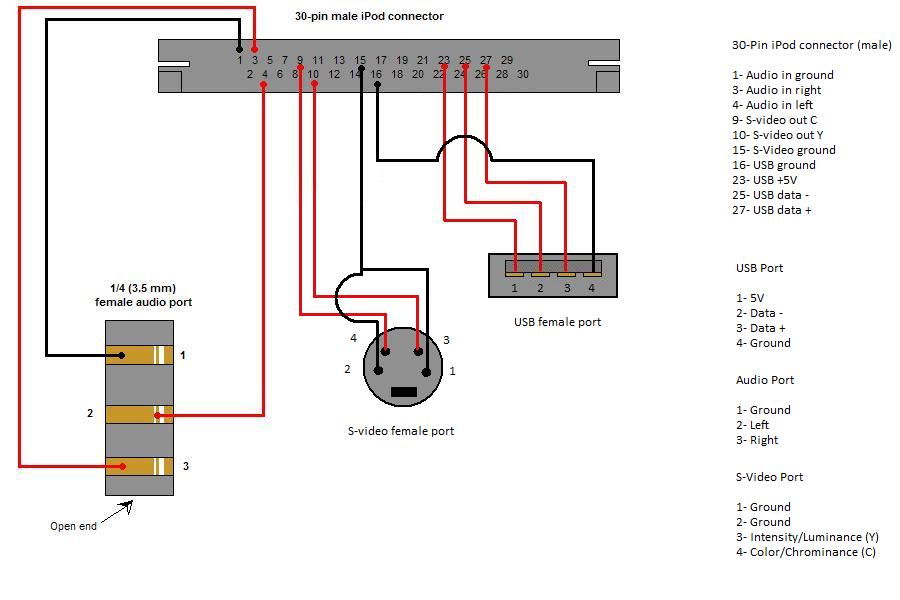
As a note, I haven't yet tested the S-video output, but I use the audio out and USB transfer every day. Its nice to be able to dock my iPod and have it sync with iTunes now. Plus, the easily removable housing lets me fix any wiring issues (or update the dock) that may come up. I also added some pine derby car weights inside the dock to give it some mass (as seen in the photo above), and I attached some non-skid material to the bottom (as seen below) Here are some photos of the finished dock.










