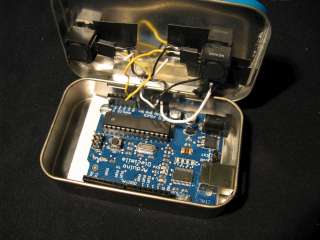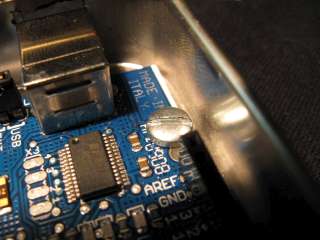After getting an Arduino Deicimilia board, I was really excited about making all sorts of neat things. The Arduino is an open-source (hardware and software) tool for connecting computers and the real world. In essence, it is a microcontroller with various inputs and outputs, which can be programmed on the computer, and then used to run a variety of things. The Arduino acts as the brain to any project or installation. For more info on Arduino, look here. The first thing I made (on a suggestion from Katie) was an etch-a-sketch.
How it works
There are two potentiometers (horizontal and vertical) plugged into two of the analog inputs of Arduino. The board reads the state of the two potentiometers, and sends them as an ordered pair via USB (technically, it's via serial, but there's a built in USB-serial converter on the Arduino) to the computer. A small program written in Processing uses the ordered pairs coming in from the board to draw a line on the screen. As you turn the knobs, you can draw on the screen, just like an Etch-A-Sketch. Over time, the lines fade and disappear.
If you want the source code (modified from the graphing tutorial), you can download it here. Along with the Arduino code here.
Here's a sample of the output to my computer screen:
Arduino Etch-a-Sketch Demo from Trevor Shannon on Vimeo.
Naturally, I used an Altoids tin as an enclosure (very handy!). I added a power LED, cut some knobs out of an old iTunes card and cut a hole for the USB port. Now, some photos!